iPhone customization 2021
You don’t need to jailbreak your iPhone to customize the app icons and wallpapers or simply to add a theme to your device. We have Colorup for you.

Once you hear those words together, the next thing you may ask is “Do I need to Jailbreak my iPhone?” and even before the right answer, some of you may say “No way, I would never jailbreak my device”.
Be cool, this is something for all of you, you don’t need to jailbreak your iPhone to customize the app icons and wallpapers, simply to add a theme to your device.
Colorup made it easy in a few clicks to apply a theme to your iDevice without jailbreak. You can just simply select the theme you wish to apply and tap install. This would make your traditional icons in a way that you wish to see.
If you’re a real apple fan, you may use an iPhone or iPad for a loooong time and you would be dreaming of seeing different icons, and a matching wallpaper together to start your day in a brand new way.
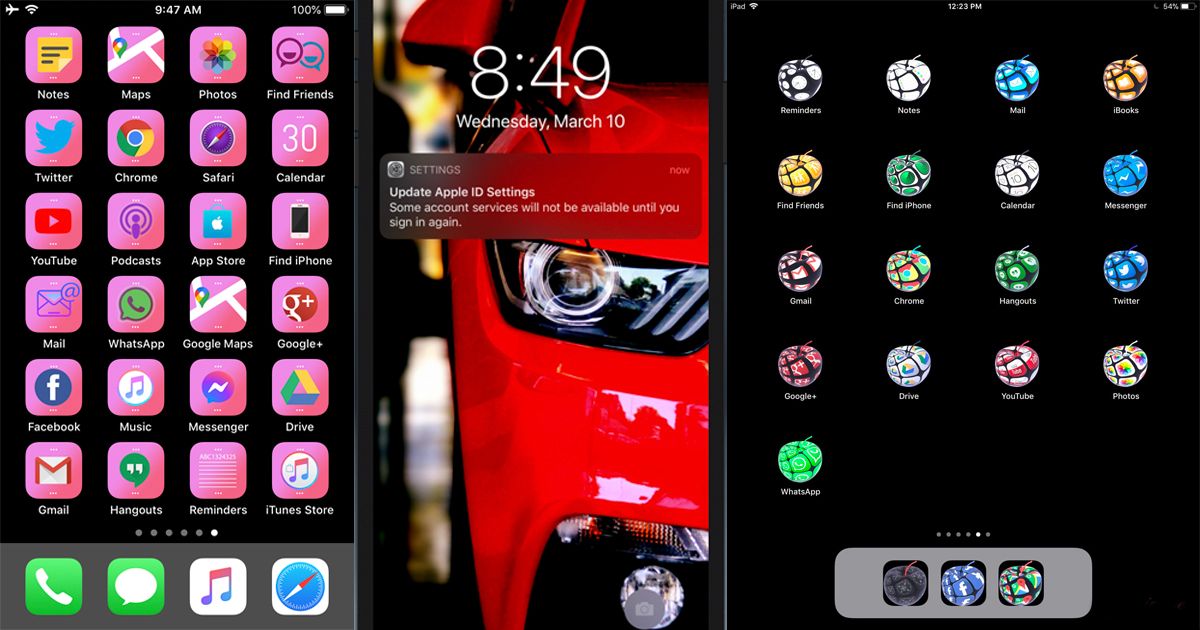
I can say that your dream is not a dream anymore, Colorup has made it true with a set of theme categories like
- Heroic Themes - Inspiration is there
- 3D themes - Have a 3D look rather than the flat.
- Trendy Themes - Let the trend to follow you
and more.
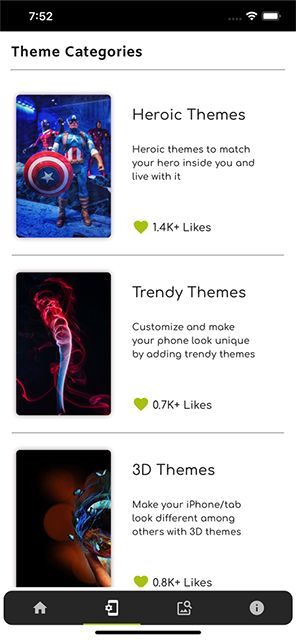
It also have a number of wallpaper categories like,
- Nature wallpapers - for those who love nature like me
- Lifestyle wallpaper - match your device with your lifestyle
- Romantic wallpapers - you can send those to your loved ones too.
and there are more sets of categories and number of wallpapers inside all the categories.
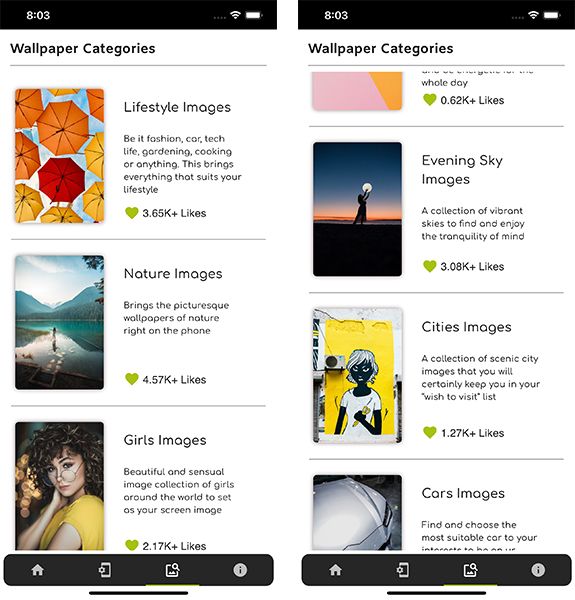
How to have Colorup app on my device?
Yes, you’re asking the right questions. Click the button below to download ColorUp for your iPhone/iPad.
How to apply themes and wallpapers?
There is nothing more complicated in there, just install the app and you can find a fully explained guide there to feel you’re not alone.
So it’s you time to have a try.
Installation guide
- Click on the Ataler Download button
- Tap Allow. (will download the profile to your device)
- Go to device Settings > Profile Downloaded.
- Tap on Install and enter the passcode.
- Then tap Install again and finally Tap on Done.
Now you have successfully installed the Colorup App and many more apps on your iDevice. Find it on your home screen.
