How to Install Zebra?
Zebra is a famous third-party package manager and Cydia alternative that is available for any jailbreak iPhone, iPad or iPod. It offers you jailbreak apps, tweaks from repositories.
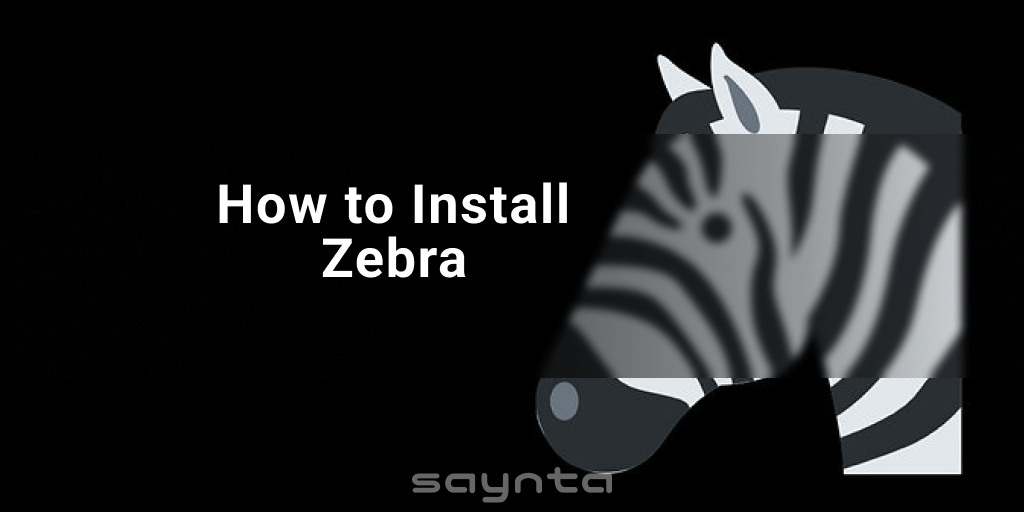
Zebra is a famous third party package manager and Cydia alternative that is available for any jailbreak iPhone, iPad or iPod. It offers you jailbreak apps, tweaks from repositories. It is also an alternative for Cydia which you can view packages and upgrades, manage app stores, add tweaks to a Wishlist and many more features. People search ways to install Zebra and let's see zebra installation easy methods.
Zebra app is located on GitHub as an open source. It also provides support for paid packages using the sileo API while recognizing repos with the app store on your device. But you can add only one repo at one time or multiple repos from the text list. The app is available in dark and light themes and you can change colors to blue, orange and white. Also you can see jailbreak news and featured packages on Home screen.
You have to jailbreak your device to get Zebra.
If you are using jailbreak tools,
The main purpose of Jailbreaking is the best way to break all barriers to customize your device. We have a large number of jailbreak lovers all over the world. You can use the PC method or online methods to jailbreak your device.
- PC method (Checkra1n)
Checkra1n based on the Checkm8 exploit. Currently, it's available for mac, Linux and windows. If you have a compatible device with macOS you can jailbreak your iPhone, iPod or iPad. There’s no online or mobile method invented to install Checkra1n on your device yet. But if you are not interested in using PC methods you can use these online methods to jailbreak your devices.
- Online method
Odyssey, Unc0ver, Chimera, Electra are few famous jailbreak tools among the jailbreak community. You can install any of them without using a PC. But before you jailbreak your device, backup data on your device. Select the most compatible method to jailbreak your device according to your device and iOS version.
Use TweakMo to find best jailbreak app and Zebra
TweakMo is the best way to get Cydia demo on your device and also without jailbreaking your device. This demo application or TweakMo app does not void your Apple warranty. Not only that, non jailbreak apps, tweaks, hacked games, repos, Cylinder and Barrel alternatives, iPhone customizations are included in it. And also you can find the best jailbreak apps for your device on TweakMo. Simply follow these steps to get Cydia and Zebra on your device.
- Open Safari app on your phone
- Visit TweakMo official page and download the app
- Install unC0ver or Odyssey on your device. (Or any other jailbreak tool accordingly)
- Jailbreak your iPhone using the best jailbreak tool
- Copy this repo https://getzbra.com/repo/ open Cydia
- Go to the source tab and Click on add source, paste the repo
Within a few seconds successfully install the Zebra demo application on your device. If you use TweakMo to install Zebra you don't have to worry about your Apple warranty. It’s 100% free and safe. Read more about downloading Cydia with TweakMo here.

